- What Are the Pros and Cons of Using EPUB?
- When Should I Use EPUB?
- What Is Sideloading?
- Extra Resources for EPUB
- When Should I Use MOBI Files?
- How to Check Book Formatting for Amazon via KDP
- Extra Resources for MOBI
- What Are the Pros and Cons of Using a PDF?
- When should I use a PDF?
- Extra Resources for PDF
- Draft2Digital
- Ebook Launch
- Kindle Create
What Book Format Should You Use: EPUB, PDF, or MOBI/AZW3?
In almost every case, you should start by using the EPUB file format for your book.
Even if you plan to distribute your eBook on the Amazon marketplace, you should use the EPUB file, as this is what Amazon recommends and accepts. Previously, Amazon required a MOBI file, but this file has been discontinued and is no longer necessary. Instead, Amazon automatically converts your EPUB file to the AZW3 file that actually appears on your Kindle.
So there is no need to worry about MOBIs or AZW3s. Just include the EPUB.
Most other marketplaces also accept EPUB files without the need for conversions.
PDFs may be your best option for graphically detailed eBooks/documents. PDF is the only file format of these three that maintains the fixed format of how graphics appear on the page. This also makes it more limited, but we’ll get into that later.
EPUBs reflow and resize all sorts of elements which may result in a huge change to the appearance you intended.
Which Marketplaces Accept Which Formats?
Amazon (and Kindle, obviously) accept EPUBs in their marketplace (which are automatically converted to their own AZW3 file).
Most other marketplaces accept EPUBs, and some accept multiple formats.
Apple Books and Google Play accept EPUBs and PDFs.
Here’s a side-by-side comparison of EPUB vs. MOBI vs. PDF and other formats, as well as which marketplaces use which format:
| Marketplace | EPUB | MOBI/AZW3 | HTML | |
|---|---|---|---|---|
| Amazon |  |  |  |
(no embedded formatting)
(only on the Kindle app, not the Fire tablet)
Apple Books
What Are the Differences Between EPUB, PDF, and MOBI?
So, this begs the question: What is the difference between EPUB, MOBI, and PDF?
EPUB is a universal eBook file format. EPUBs are reflowable, resizable, and can contain digital rights management (DRM) functionalities. Although Amazon used to reject EPUB files until they were converted to MOBI files, they now accept EPUB files onto their Amazon Kindle marketplace.
MOBI is the remnant of an eBook company Amazon bought eons ago. The MOBI name and file format are mostly obsolete, but its descendants (such as AZW, AZW3, and KFX) continue on as Amazon Kindle’s file format of choice. Many people in the biz still say “MOBI” when they mean “AZW3” or “KFX”.
PDF is the most printer-friendly file format. This means your graphically detailed manuscript remains as graphically detailed as you intended. However, because PDFs are fixed format, they don’t resize or reflow well.
[click_to_tweet tweet=”If you plan to distribute your eBook on the Amazon marketplace, you should use EPUB to ensure your eBook looks exactly like you intend on Kindle devices.” quote=”If you plan to distribute your eBook on the Amazon marketplace, you should use EPUB to ensure your eBook looks exactly like you intend on Kindle devices.” theme=””]
EPUB — The Gold Standard for eBook Publishing
An EPUB file in the most common document format for eBooks and other multimedia files. EPUB stands for “electronic publication.” An EPUB file is actually an archive file consisting of XHTML files that carry your content. Based on HTML and CSS, EPUB is free, open-source, and open standard.
Created and certified by the International Digital Publishing Forum (IDPF) in 2007, EPUB is the most widely supported vendor-independent eBook format. Simply put, more eBook readers can read EPUB than any other format in the world.
EPUB 3.2 was released in 2019 — the most recent update, as of this writing.
The Book Industry Study Group has endorsed EPUB 3 as the format of choice for eBooks worldwide.
Have you ever read an eBook that was a pain to read? (And I’m not talking about James Joyce’s Ulysses.) If you found yourself constantly resizing the text and layout of your e-reader, you probably weren’t reading an EPUB. EPUB files automatically adjust to the size of your device — be it a smartphone, tablet, laptop, or e-reader — so that you have a great reading experience. This is called “reflowable,” and it’s pretty great.
- Reflowable
- Resizable
- Fixed-layout
- Good for highlighting, bookmarking, and even changing background colors
- Friendly with inline raster and vector images
- Able to contain DRM as an optional layer
- Used by virtually all eBook readers
Is EPUB better than MOBI? Yes, EPUB is better than MOBI in most circumstances. Now that Amazon has converted to using EPUB files, there is no need to use the MOBI.
Amazon now accepts EPUBs on its marketplace but converts EPUB to their own AZW3 file during upload.
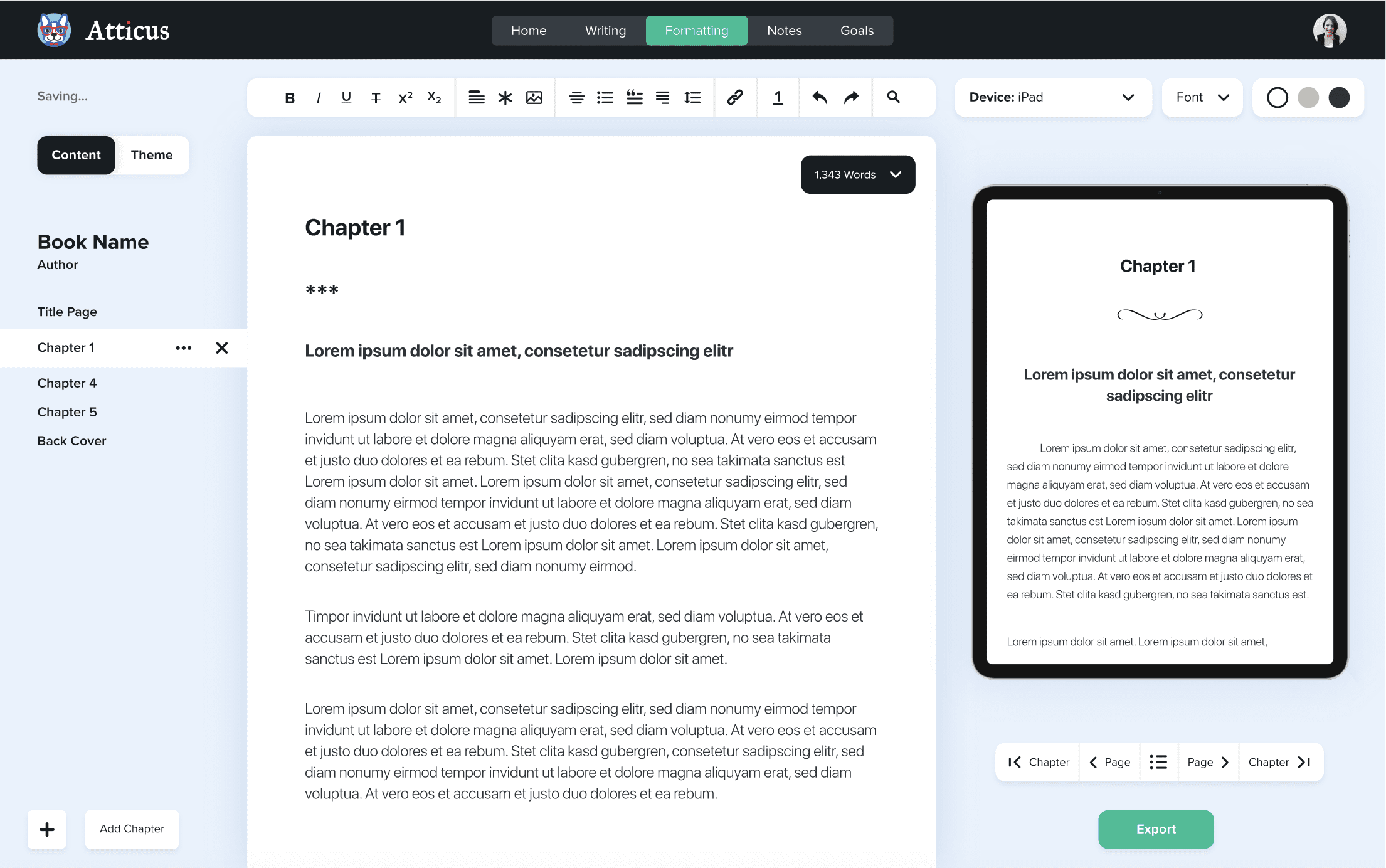
Format Beautiful Professional Books
Easy to use, and and full of amazing features, you can quickly turn your book into a professional book.
What Are the Pros and Cons of Using EPUB?
Pros for using EPUB files:
- EPUB files are open source.
- When compared to other eBook formats, EPUBs are just easy (both to create and edit).
- Virtually all publishers accept EPUB books on their marketplaces.
- Virtually all eBook readers open EPUBs, including the Nook, Android devices, Apple Books, Sony Reader, Adobe Digital Editions, and so many more.
- With the ability to highlight, resize, and bookmark, EPUBs are very reader-friendly.
- You can easily add multimedia to EPUB files, like tutorial videos, illustrations, and just about anything else you can think of.
- Since it’s based on HTML, it’s highly adaptable.
- If you’re using Google Docs, you can download your doc as an EPUB — unlike MOBI/AZW3. Evan large docs can be downloaded as EPUBs — unlike PDFs.
Cons of using EPUB files:
- Digital rights management (DRM) protection is an optional layer in EPUBs, meaning this anti-piracy functionality is only present in some EPUBs, not all.
When Should I Use EPUB?
You should use EPUB as your primary choice whenever you want to publish an eBook. Virtually all publishers accept EPUB eBooks, and they’re very author-friendly and reader-friendly.
Even Amazon accepts EPUB eBooks. However, they immediately convert them to their own file format: AZW3 or KPF (the newest versions of the file format previously known as MOBI). This may mess with your eBook’s formatting. Most of the time, this doesn’t happen, but that’s why it’s important to review formatting when you upload your book to KDP.
If you’re publishing with Amazon’s Kindle Direct Publishing, use Kindle Create to make your eBook into a KPF so you can ensure your eBook looks exactly like you want it on a Kindle device.
You can also sideload EPUB books onto your Kindle, which is great for delivering free reader magnets to your readers, or to deliver ARC copies. Read more about that in this article.
Is EPUB or PDF better? EPUB is better than PDF for eBooks. PDFs may be better for printing and possibly graphically detailed eBooks such as children's books or comic books, but EPUBs are designed to be reflowable, resizable, and reader-friendly. PDFs are not really designed to be read as eBooks, unless you're using a larger eReader such as the Kindle Scribe or the Remarkable.
What Is Sideloading?
Sideloading means transferring a file from one device to another, similar to “uploading” and “downloading”. This transfer may occur over WiFi, Bluetooth, or by a USB drive or app.
Sideloading can be associated with pirating books and other media because it’s done without purchasing the book directly from a platform. However, authors often use sideloading to distribute advanced reader copies (ARCs) before their book is publicly available for purchase.
MOBI files used to be necessary for sideloading. Now you can do it with the EPUB file. You should be able to connect your Kindle device to your computer over your WiFi network, then drag and drop your files from your computer onto your Kindle. Even easier — you can download a number of EPUB sideloading apps, such as Amazon’s Send to Kindle app, to drag and drop files from anywhere onto your Kindle device.
Extra Resources for EPUB
- EPUB Format Advantages and Limitations
- How to Open an EPUB File
- EPUB 3.0 Advice from the International Digital Publishing Forum
MOBI (AZW3/KPF) — Amazon’s Proprietary Format
A MOBI file format (Mobipocket eBook format) is designed for eBooks, but mostly for Amazon Kindle. An AZW3 file is also designed for eBooks on the Amazon Kindle and was released alongside the Kindle Fire reader in 2011.
Amazon and its Kindle platform dominate the book market. There is no comparison. Naturally, Amazon used their very own eBook format — MOBI. The name is from when they bought Mobipocket in 2005. Amazon kept them running until 2016, then Mobipocket was permanently shut down. MOBI was also shut down by the end of 2022, when EPUB officially replaced it in function.
Amazon’s history with file formats is admittedly complicated:
- Amazon Kindle still recognizes the MOBI file format.
- Another file format created by Mobipocket software, PRC files, is no longer supported by Amazon.
- AZW files debuted in 2007 with the first Amazon Kindle.
- AZW3 files debuted in 2011 with the Kindle Fire. AZW3s are also known as Kindle Format 8 (KF8).
- In 2015, Kindle Format 10 (KFX) was released with updated layout and typesetting abilities.
- Kindle Package Format (KPF) is a variant of KFX. On Kindle Direct Publishing’s support page, they recommend using KPF for your eBook.
- In 2021, Amazon began recommending EPUB instead of MOBI
- In 2022, Amazon discontinued the use of the MOBI.
Is the MOBI format dead? Yes, the MOBI format is dead. After 2022, Amazon not only recommends you use the EPUB format instead, but officially will not allow you to upload MOBI to KDP or sideload MOBI onto your Kindle devices.
AZW and its predecessors are essentially the same as MOBI, but with a different name and DRM (Digital Rights Management) scheme. In a nutshell, the AZW upgrade made MOBI files safer. It locks an author’s purchased work to a buyer’s account, therefore protecting your work from those nasty digital eBook pirates.
Important: PRC files created with MobiPocket Creator are no longer supported by Amazon.
Why would an author still use the MOBI format for a book? An author might still use the MOBI format for a book if they were comfortable with the old format. But nowadays, it’s better to use EPUB, as that is the newly recommended file format for Amazon.
When Should I Use MOBI Files?
You should not use MOBI files. All of the functions that the MOBI used to provide can now be found with the EPUB. MOBI is no longer supported by Amazon.
How to Check Book Formatting for Amazon via KDP
It might be an extra step, but when you want to check your eBook formatting for Amazon/Kindle Direct Publishing, you really should use Kindle Create.
Kindle Create allows you to view and edit how a reader will see your eBook on a Kindle device. And when you’re finished with your thrilling manuscript and eye-catching cover, use Kindle Previewer to see how your eBook will look when you publish it.
Extra Resources for MOBI
- How to Open a MOBI File
- How to Read AZW3 Files on PC or Mac
- About AZW3 Files
PDF — The Print-on-Demand Solution
The Portable Document File (PDF) is a file format that debuted in 1993, and it’s still one of the most recognizable and widely used file formats in our modern world. It is most helpful in creating printer-friendly documents. However, there are rare situations when you want to format your eBook as a PDF.
What Are the Pros and Cons of Using a PDF?
A PDF is not really a true eBook. It’s a print-type document with a fixed layout.
Pros for using a PDF as an eBook:
- PDFs are fixed format. This means they will appear the same no matter what size screen you are on. This may be a negative in some cases, but you may desire a PDF’s fixed format for graphically detailed manuscripts that would not translate well when reflowed, like EPUBs do.
- Most electronic devices can open a PDF with built-in software — more programs than can open an EPUB or certainly a MOBI/AZW3.
- PDF format may be the way to go if you’re looking to print your eBook, which many authors still do. This is where POD (Print on Demand) services come in handy. Companies such as KDP Print and IngramSpark are two popular choices. These companies print what you need when you need it without having to amass a surplus of print books — and they require PDF files to do it.
Cons for using a PDF as an eBook:
- PDFs are not reflowable or resizable. If a reader tries to zoom in, or read on small screens, a PDF may look wrong or be illegible.
- PDFs are not designed to be eBooks.
- Barnes & Noble Press (and the Nook) does not accept PDFs on its online marketplace.
When should I use a PDF?
You should use PDFs if you need a specific format for your eBook, when you are creating a print book, or if your manuscript is graphically detailed.
For instance, House of Leaves by Mark Z. Danielewski comes to mind. Part of the storytelling in House of Leaves is the strange, unique formatting. If you search “House of Leaves EPUB”, you will only find PDFs available for purchase.
PDFs can be accessed on virtually any device. They are the most universal of the three formats. But just because the devices can open them doesn’t necessarily mean they should.
Again, PDFs have one major disadvantage that may lead you to consider another format: PDFs are not reflowable. They don’t play nice with any device except a printer. They don’t resize or alter when swapping from one device to another. This can make PDF files extremely awkward to read on an e-reader, tablet, or phone. Font size will be too tiny for many devices.
That is why PDFs should mainly be used in print forms or when reflow-ability is not an option.
Extra Resources for PDF
- How to Open a PDF
- More Info on PDFs
- Find PDF eBooks!
How to Convert Ebook Files
To convert Ebook files from one format to another, you can use free online tools like CloudConvert, Zamzar, or Covertio.
You can use the same tools: Zamzar, CloudConvert, Convertio. A simple Google search should turn up safe and reliable tools to convert your files.
You can also download Calibre for free. It converts many file formats into other formats, including EPUBs, MOBIs, and PDFs in both directions.
Book Formatting Tools to Create EPUB, MOBI, and PDF Files
Below are some of the best tools and services for formatting eBooks into various file formats.
Atticus
Atticus is an all-in-one eBook development tool for all platforms (including Windows, Mac, Chromebook, and Linux)
It can help you with every aspect of your eBook, including formatting but going way beyond that. I recommend this software for any author who needs to format a book.
Draft2Digital
Draft2Digital (D2D) is a really useful and powerful book aggregator. They offer a simple and elegant formatting service as well.
Just upload your MS Word-readable document to D2D, and they take care of the rest. Afterward, it can easily be distributed to any of D2D's partners.
Ebook Launch
Ebook Launch handles everything from illustrations to front matter to hyperlinks.
This service comes with a 100% guarantee that your eBook will be properly formatted for most major book retailers and aggregators, such as Amazon KDP and Smashwords.
Kindle Create
Amazon’s marketplace is the most promising frontier for aspiring authors. So it’s fortunate that Amazon offers its Kindle Create service to view and edit what your eBook will look like before you publish it.
Using a selection of book themes, you can change the look and feel of your book before readers see it.
It’s also easy to create an interactive table of contents with Kindle Create — anything that improves the reader experience is a good thing.
Which eBook File Format Is Best For You?
The eBook file format that’s best for you depends on your individual situation, but most authors should definitely start with an EPUB file first.
Which is better: EPUB vs PDF? Both formats have their benefits:
- EPUB is the universal format accepted by virtually all publishers and read by virtually all e-readers.
- PDFs are a must if you have a graphically detailed manuscript and need a fixed format like when publishing a print book.
The easiest way to know which file formats you need is to go through a professional formatting company, such as Atticus. With a service like Atticus, you can choose both EPUB and PDF formats to guarantee you have the right eBook format when the need arises.
That's exactly what I do. I have both formats available just in case I'm going to utilize eBooks (EPUB), or print (PDF). Each has its own individual strengths that must be considered.
Hopefully, this article has given you a better understanding of the benefits of each file format for your eBook.
Dave Chesson
When I am not fighting dragons or chasing the bogey man out of my kids' closet, I like using my previous Online Optimization skills to help other authors with the 'technical' stuff and get the right authors to the top of Amazon and any other eBook service out there.
Posted in Book Formatting Tagged Formatting
Hi, I'm Dave Chesson
When I’m not sipping tea with princesses or lightsaber dueling with little Jedi, I’m a book marketing nut. Having consulted multiple publishing companies and NYT best-selling authors, I created Kindlepreneur to help authors sell more books. I’ve even been called “The Kindlepreneur” by Amazon publicly, and I’m here to help you with your author journey.
“Gain insight from Kindlepreneur on how you can optimize marketing for your books."Table of contents
- What Book Format Should You Use: EPUB, PDF, or MOBI/AZW3?
- Which Marketplaces Accept Which Formats?
- What Are the Differences Between EPUB, PDF, and MOBI?
- EPUB — The Gold Standard for eBook Publishing
- What Are the Pros and Cons of Using EPUB?
- When Should I Use EPUB?
- What Is Sideloading?
- Extra Resources for EPUB
- When Should I Use MOBI Files?
- How to Check Book Formatting for Amazon via KDP
- Extra Resources for MOBI
- What Are the Pros and Cons of Using a PDF?
- When should I use a PDF?
- Extra Resources for PDF
- Draft2Digital
- Ebook Launch
- Kindle Create